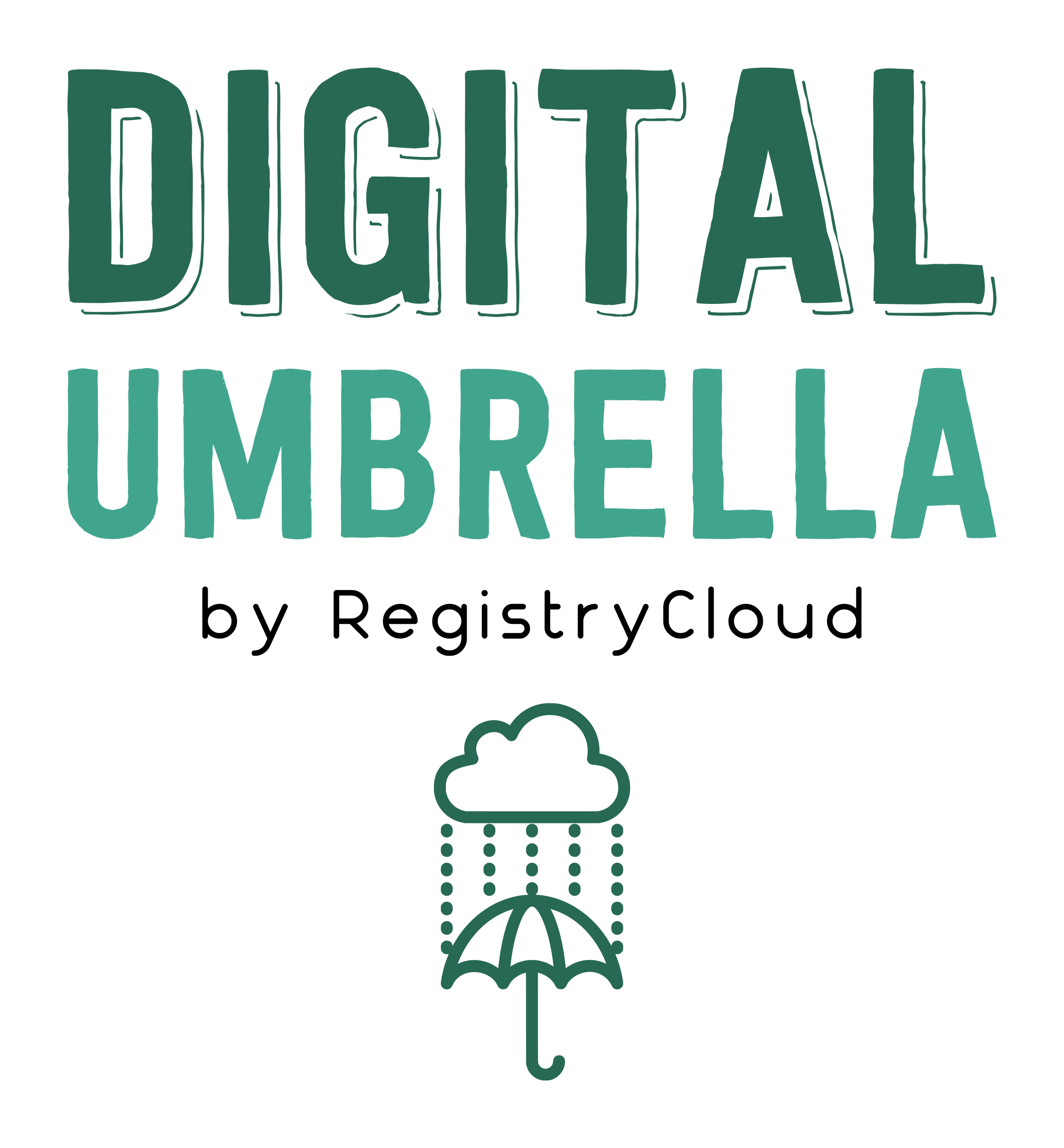Containers provide a consistent, isolated execution environment for applications. They’re similar to VMs except they don’t require a guest operating system. Instead, the application and all its dependencies is packaged into a “container” and then a standard runtime environment is used to execute the app. This allows the container to start up in just a few seconds, because there’s no OS to boot and initialize. You only need the app to launch.
This also makes the containers very portable. You can move the container very easily from system to system without any reconfiguration needed, and the abstraction layer provided by the platform automatically handles the details. For example, a docker container that sends an email would automatically send that email using the details of the platform configuration–the script running inside the container doesn’t need to concern itself with how the email gets sent by the platform–it only has to provide the credentials.
The open-source project, Docker, is one of the leading platforms for managing containers, and is the primary container platform used at DigitalUmbrella. Docker containers provide an efficient, lightweight approach to application deployment because they allow different components of the application to be deployed independently into different containers. Multiple containers can be run on a single machine, and containers can be moved between machines. The portability of the container makes it easy for applications to be deployed in multiple environments, either on-premises or in the cloud, often with no changes to the application.
Docker is an open platform for developing, shipping, and running applications. Docker enables you to separate your applications from your infrastructure so you can deliver software quickly. With Docker, you can manage your infrastructure in the same ways you manage your applications. By taking advantage of Docker’s methodologies for shipping, testing, and deploying code quickly, you can significantly reduce the delay between writing code and running it in production.
What can I use Docker for?
Fast, consistent delivery of your applications
Docker streamlines the development lifecycle by allowing developers to work in standardized environments using local containers which provide your applications and services. Containers are great for continuous integration and continuous delivery (CI/CD) workflows.
Consider the following example scenario:
- Your developers write code locally and share their work with their colleagues using Docker containers.
- They use Docker to push their applications into a test environment and execute automated and manual tests.
- When developers find bugs, they can fix them in the development environment and redeploy them to the test environment for testing and validation.
- When testing is complete, getting the fix to the customer is as simple as pushing the updated image to the production environment.
Responsive deployment and scaling
Docker’s container-based platform allows for highly portable workloads. Docker containers can run on a developer’s local laptop, on physical or virtual machines in a data center, on cloud providers, or in a mixture of environments.
Docker’s portability and lightweight nature also make it easy to dynamically manage workloads, scaling up or tearing down applications and services as business needs dictate, in near real time.
Running more workloads on the same hardware
Docker is lightweight and fast. It provides a viable, cost-effective alternative to hypervisor-based virtual machines, so you can use more of your compute capacity to achieve your business goals. Docker is perfect for high density environments and for small and medium deployments where you need to do more with fewer resources.
Docker architecture
Docker uses a client-server architecture. The Docker client talks to the Docker daemon, which does the heavy lifting of building, running, and distributing your Docker containers. The Docker client and daemon can run on the same system, or you can connect a Docker client to a remote Docker daemon. The Docker client and daemon communicate using a REST API, over UNIX sockets or a network interface. Another Docker client is Docker Compose, that lets you work with applications consisting of a set of containers.

Docker provides the ability to package and run an application in a loosely isolated environment called a container. The isolation and security allows you to run many containers simultaneously on a given host. Containers are lightweight and contain everything needed to run the application, so you do not need to rely on what is currently installed on the host. You can easily share containers while you work, and be sure that everyone you share with gets the same container that works in the same way.
Docker provides tooling and a platform to manage the lifecycle of your containers:
- Develop your application and its supporting components using containers.
- The container becomes the unit for distributing and testing your application.
- When you’re ready, deploy your application into your production environment, as a container or an orchestrated service. This works the same whether your production environment is a local data center, a cloud provider, or a hybrid of the two.