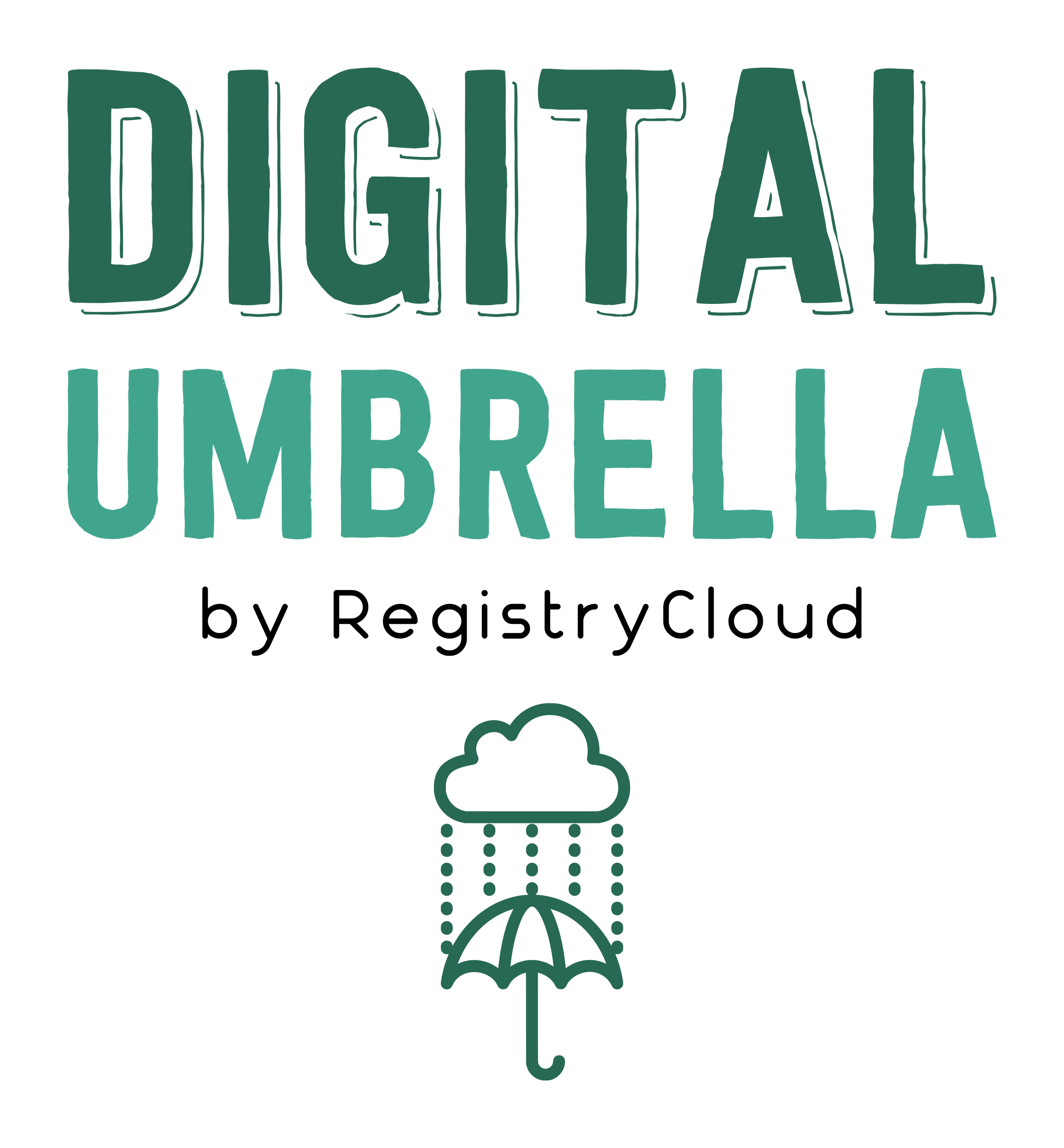
Cloud Services
Cloud Services
We resell and manage SaaS and PaaS cloud apps that make it possible for you to work from anywhere. We leverage Microsoft 365 and Dynamics, PeopleSoft, and Google Apps to free you from the confines of the office. Working from home has never been easier!

Microsoft Cloud delivers a comprehensive, enterprise-grade full-stack platform that spans infrastructure, data, AI, productivity, and business applications. At its core is Microsoft Azure, a scalable and secure cloud computing platform supporting everything from virtual machines and AI services to DevOps, hybrid cloud, and IoT solutions. Microsoft 365 enhances collaboration and productivity with tools like Teams, Outlook, and Office apps, all backed by enterprise-grade security. Dynamics 365 offers intelligent business applications for CRM and ERP, streamlining operations and customer engagement. Power Platform enables low-code/no-code development, advanced analytics, and process automation with Power BI, Power Apps, Power Automate, and Power Virtual Agents. Together, these offerings form a fully integrated ecosystem that supports digital transformation across industries—backed by Microsoft’s global infrastructure, compliance leadership, and deep AI integration through services like Azure OpenAI.
DigitalUmbrella’s Microsoft 365 managed service plans include both the system stack and the personnel to manage and monitor all aspects of your cloud services, which keeps your data secure and helps to prevent and mitigate data loss or exposure. This includes not only the Microsoft Office 365 software, such as Word, Excel, Outlook email and Microsoft Teams (for some plans), but also includes services such as Azure, Windows 11 Professional, Intune, Entra ID, Microsoft Defender for Endpoint/Defender XDR, and Microsoft Sentinel, and we provide the monitoring and management of these platforms to enable and monitor data backup and cybersecurity monitoring and response (when coupled with on-premise software agents).
1. Boost Productivity with Familiar, Cloud-Connected Tools
-
Use Word, Excel, PowerPoint, and Outlook—both desktop and web versions—for seamless document creation, email communication, and data analysis.
-
Leverage OneDrive for Business for secure, cloud-based file storage and automatic syncing across devices, enabling access to your files anytime, anywhere.
-
Take advantage of AI features like Editor in Word, Ideas in Excel, and Presenter Coach in PowerPoint to work smarter and faster.
2. Enable Seamless Team Collaboration
-
Use Microsoft Teams as the central hub for chat, video calls, meetings, and file sharing. Collaborate in real time within shared documents without leaving the Teams environment.
-
Create Teams and Channels for specific projects or departments to organize communication and content effectively.
-
Co-author files in SharePoint Online and OneDrive, where changes are tracked in real time, reducing version conflicts.
3. Simplify Scheduling and Communication
-
Manage calendars, appointments, and meetings with Outlook and Exchange Online.
-
Use Bookings to streamline appointment scheduling for internal and customer-facing scenarios.
-
Host secure and scalable video meetings and webinars with Teams, including integration with Microsoft Forms for registration and feedback.
4. Automate and Optimize Business Processes
-
Use Power Automate to build automated workflows that connect Microsoft 365 apps and third-party services—such as auto-approving documents or routing emails based on keywords.
-
Create custom apps without coding using Power Apps, tailored to internal needs like asset tracking or time reporting.
-
Use Power BI for visual, interactive dashboards and data analytics directly integrated with Excel and Teams.
5. Support Hybrid and Remote Work
-
Empower remote users with cloud-based access to files, apps, and communication tools via any device.
-
We optionally offer the use of Windows 365 or Azure Virtual Desktop to deliver a secure, cloud-hosted Windows experience.
-
We enable mobile access to Teams, Outlook, OneDrive, and Office apps with consistent functionality across platforms.
6. Secure Your Environment with Enterprise-Grade Tools
-
We monitor compliance and the protection of data using Microsoft Purview (formerly Compliance Center), Data Loss Prevention (DLP), and eDiscovery for compliance and governance.
-
We use Microsoft Defender for Endpoints / XDR to detect and prevent phishing, malware, and zero-day attacks. This works in conjunction with your SentinelOne or Huntress agents.
-
We manage identities and access with Microsoft Entra ID (formerly Azure AD), Multi-Factor Authentication (MFA), and Conditional Access policies.
7. Manage and Monitor with Admin Tools
-
We use the Microsoft 365 Admin Center to manage users, licenses, and settings centrally.
-
We monitor service health, usage, and security events using Microsoft 365 Security & Compliance Center and Microsoft 365 Reports.
-
We utilize Intune for mobile device and app management, ensuring policy enforcement across all endpoints.

Google Workspace is a powerful, cloud-native productivity and collaboration platform that enables teams and organizations to work smarter, communicate more effectively, and operate seamlessly in a hybrid or fully remote environment. Formerly known as G Suite, Google Workspace brings together an integrated set of tools—including Gmail, Calendar, Drive, Docs, Sheets, Slides, Meet, Chat, and Forms—all designed to enhance real-time collaboration and streamline business processes.
At the core of Google Workspace is its collaborative-first design, which allows multiple users to co-edit documents, spreadsheets, and presentations simultaneously, comment in real time, and access version history—all without the need for file downloads or email attachments. The platform also includes robust cloud storage via Google Drive, which enables secure access to files from any device, anywhere in the world.
Built on Google’s trusted global infrastructure, Google Workspace offers enterprise-grade security, data protection, and administrative control. It includes features like two-step verification, endpoint management, and data loss prevention (DLP), giving IT administrators fine-grained control over access and compliance across users and devices. With Google Admin Console, organizations can easily manage users, configure security policies, and monitor usage across the organization.
Google Workspace also benefits from Google’s advancements in AI and machine learning, offering intelligent suggestions in Gmail, Smart Compose, auto-generated meeting summaries in Google Meet, and smart data insights in Sheets to help users save time and improve decision-making.
Available in tailored editions for businesses, enterprises, nonprofits, and educational institutions (Google Workspace for Education), the platform scales easily from small teams to large, global enterprises. With its intuitive interface, deep integrations with third-party applications, and seamless mobile experience, Google Workspace empowers organizations to stay agile, innovate faster, and thrive in a digital-first world.
1. Enhance Team Collaboration
-
Use Google Docs, Sheets, and Slides for real-time co-editing, commenting, and version control. Team members can collaborate on the same file simultaneously, no matter where they are.
-
Create shared folders in Google Drive to centralize project files, ensuring everyone has access to the latest documents.
-
Use Google Chat and Spaces for topic-based conversations, integrated task management, and file sharing within teams.
2. Streamline Communication
-
Use Gmail for professional email with powerful search, filtering, and AI-powered suggestions.
-
Schedule meetings and events efficiently with Google Calendar, leveraging shared calendars and automatic time zone detection.
-
Host secure, high-quality video meetings with Google Meet, which integrates directly with Gmail and Calendar for seamless scheduling and joining.
3. Improve Organization and Workflow
-
Set up shared drives and organizational file structures in Google Drive to reduce duplication and improve data governance.
-
Use Forms to collect feedback, conduct surveys, or create internal workflows like employee onboarding or event registration.
-
Leverage Google Tasks and Keep to manage to-dos, notes, and reminders synced across your devices.
4. Empower Remote and Hybrid Work
-
Access files, meetings, and communication tools from any device, anywhere, with Google Workspace’s cloud-first architecture.
-
Enable employees to collaborate on documents in real time, reducing the need for in-person meetings or version confusion.
-
Record meetings in Google Meet and store them in Drive for team members who can’t attend live.
5. Secure and Manage Your Environment
-
Use the Google Admin Console to manage users, groups, access permissions, and security policies.
-
Enforce multi-factor authentication (MFA), data loss prevention (DLP), and endpoint management to protect company data.
-
Monitor usage and compliance with built-in reporting tools and security dashboards.
6. Automate and Extend Workspace
-
Create custom workflows and integrations using Apps Script, Google’s JavaScript-based automation platform.
-
Connect Google Workspace with third-party tools via Google Workspace Marketplace or APIs for CRM, project management, and other business needs.

Oracle PeopleSoft is a comprehensive, enterprise-grade suite of business applications that enables organizations to manage complex operations across human resources, finance, supply chain, and student administration with precision and agility. Designed to support large enterprises, government agencies, and higher education institutions, PeopleSoft provides deep functionality, industry-specific features, and robust configuration capabilities to meet the unique needs of each organization.
At the core of PeopleSoft’s value is its modular architecture, allowing organizations to adopt only the components they need while ensuring seamless integration across business functions. Key modules include:
-
Human Capital Management (HCM): Tools for core HR, talent management, workforce planning, benefits, and payroll that help optimize employee engagement and performance.
-
Financial Management: A powerful suite for managing accounting, asset management, expenses, procurement, and grants.
-
Supply Chain Management (SCM): Features to streamline procurement, inventory, and supplier relationships.
-
Campus Solutions: A leading student information system used by higher education institutions to manage admissions, enrollment, records, and academic progress.
PeopleSoft combines the stability of traditional enterprise systems with modern innovations, including:
-
Fluid UI: A responsive, mobile-ready user experience for easier access and better usability across devices.
-
PeopleSoft Update Manager (PUM): A selective adoption model allowing customers to apply only the updates and features they need—minimizing disruption and maximizing control.
-
Integration with Oracle Cloud: Extend PeopleSoft with cloud capabilities for analytics, automation, and scalability without abandoning existing investments.
With ongoing investments from Oracle, PeopleSoft continues to evolve with a focus on user experience, automation, self-service, and operational efficiency—empowering organizations to stay current, compliant, and competitive in a rapidly changing business landscape.
1. Streamline Human Resource Management
-
Use PeopleSoft Human Capital Management (HCM) to centralize employee data, automate HR processes, and improve talent acquisition and management.
-
Manage recruitment, onboarding, and performance management efficiently while providing employees with a self-service portal for easy access to benefits, pay slips, and training materials.
-
Implement workforce analytics to gain insights into employee performance, retention, and workforce planning, enabling more informed decision-making.
2. Improve Financial and Procurement Operations
-
Utilize PeopleSoft Financials to manage accounting, procurement, asset management, and expenses in a centralized platform.
-
Automate financial processes with features like automated invoice processing and purchase order management, reducing manual work and improving compliance.
-
Optimize budget management with real-time financial reporting, ensuring your organization’s financial health and aiding in strategic planning.
3. Enhance Supply Chain Management
-
Leverage PeopleSoft Supply Chain Management (SCM) to improve procurement, inventory management, and supplier relationships.
-
Use real-time visibility to monitor inventory levels and demand forecasting, helping reduce stockouts and overstocking.
-
Integrate PeopleSoft with external systems and partners to streamline your supply chain, ensuring accurate and timely deliveries.
4. Optimize Campus and Student Administration
-
For educational institutions, PeopleSoft Campus Solutions enables efficient management of student admissions, enrollment, grades, and academic records.
-
Automate administrative tasks and deliver personalized student experiences through self-service portals for registration, grades, and financial aid tracking.
-
Streamline faculty and course management while ensuring compliance with accreditation and institutional policies.
5. Automate and Simplify Business Processes
-
Automate repetitive workflows with PeopleSoft Process Automation, reducing the need for manual intervention and increasing operational efficiency.
-
Integrate with external systems through PeopleSoft Integration Broker, enabling seamless data exchange and process alignment across business units.
-
Use PeopleSoft Fluid User Interface for an intuitive, responsive experience across all devices, improving employee productivity and engagement.
6. Ensure Compliance and Security
-
Maintain compliance with regulatory requirements by leveraging PeopleSoft’s built-in features for audit tracking, document management, and reporting.
-
Enforce data security policies with role-based access control, ensuring that sensitive information is only accessible to authorized personnel.
-
Regularly update and patch your PeopleSoft environment using PeopleSoft Update Manager (PUM), ensuring your system remains current with the latest features and compliance standards.
7. Drive Insight with Reporting and Analytics
-
Use PeopleSoft Reporting and Analytics tools to generate actionable insights from operational data, enabling data-driven decisions in HR, finance, and procurement.
-
Leverage PeopleSoft Query for ad-hoc reporting and create interactive dashboards to visualize key performance indicators (KPIs) across various functions.
-
Integrate with Oracle Analytics Cloud for advanced analytics, artificial intelligence, and machine learning to uncover deeper trends and improve forecasting accuracy.
8. Cloud Integration and Migration
-
Leverage PeopleSoft on Oracle Cloud Infrastructure (OCI) for improved scalability, security, and performance.
-
Enable a hybrid approach with Oracle Cloud Applications, integrating PeopleSoft with Oracle ERP, HCM, and other cloud applications for a unified digital transformation strategy.
-
Take advantage of Cloud Manager to facilitate smooth PeopleSoft upgrades and migrations to cloud environments, ensuring minimal disruption and maximum ROI.
By fully leveraging Oracle PeopleSoft, organizations can optimize core business functions, improve compliance, and enhance the user experience across HR, finance, supply chain, and student administration. Whether you’re looking to enhance employee engagement, reduce operational costs, or gain deeper insights into business performance, PeopleSoft provides the tools and flexibility needed to drive efficiency and success.